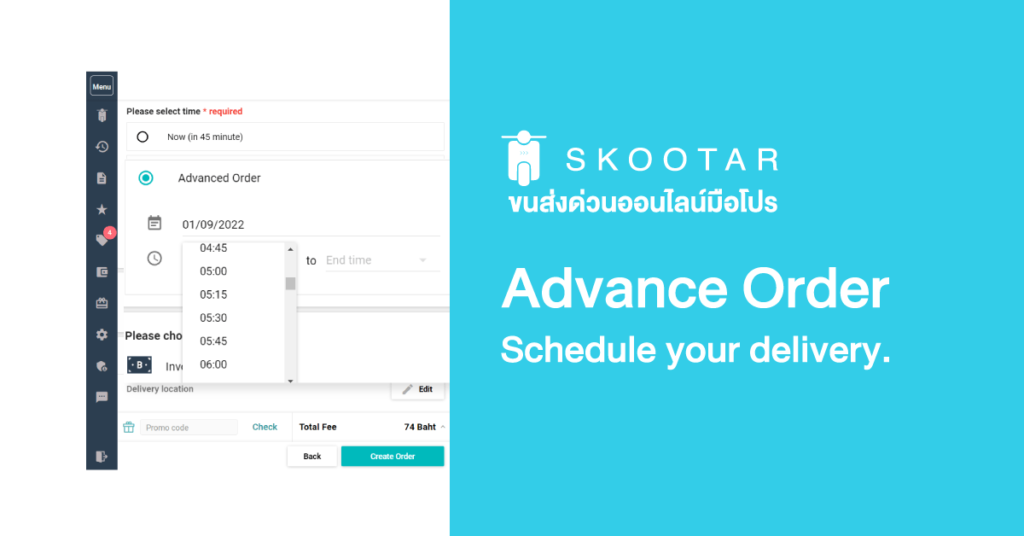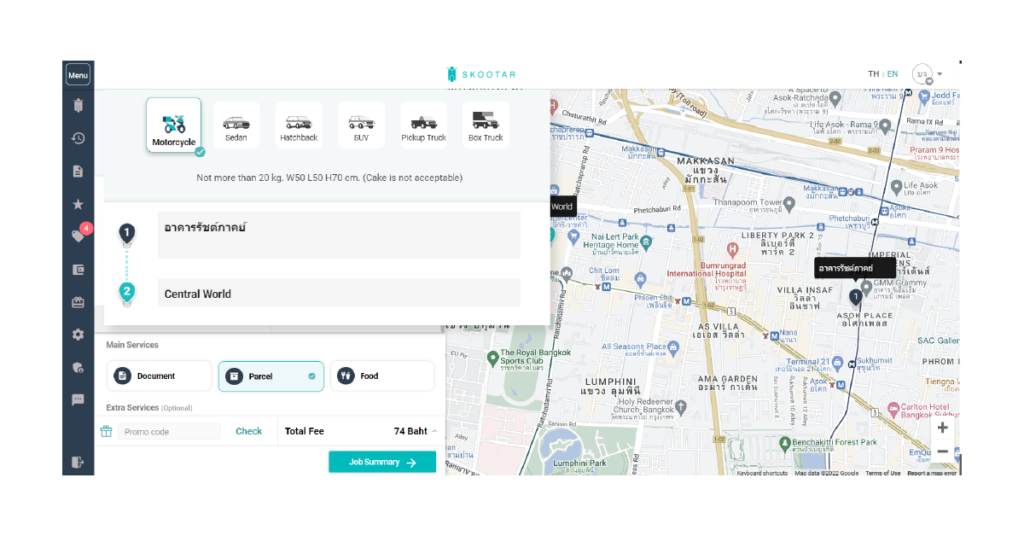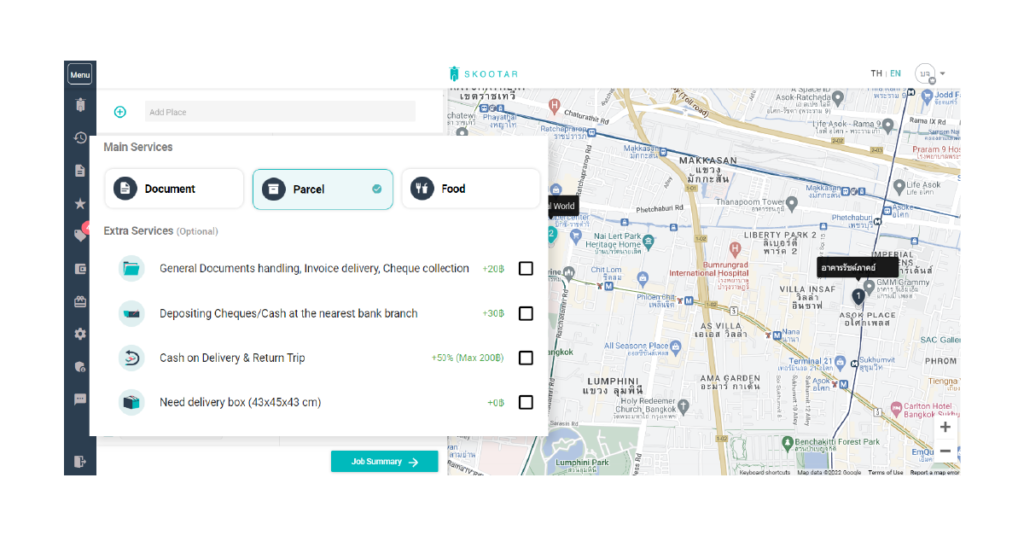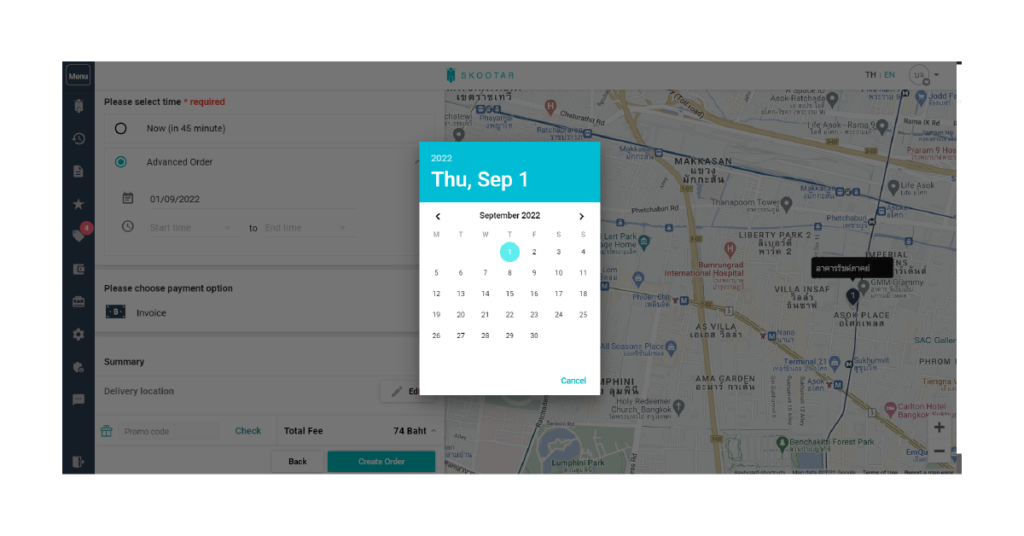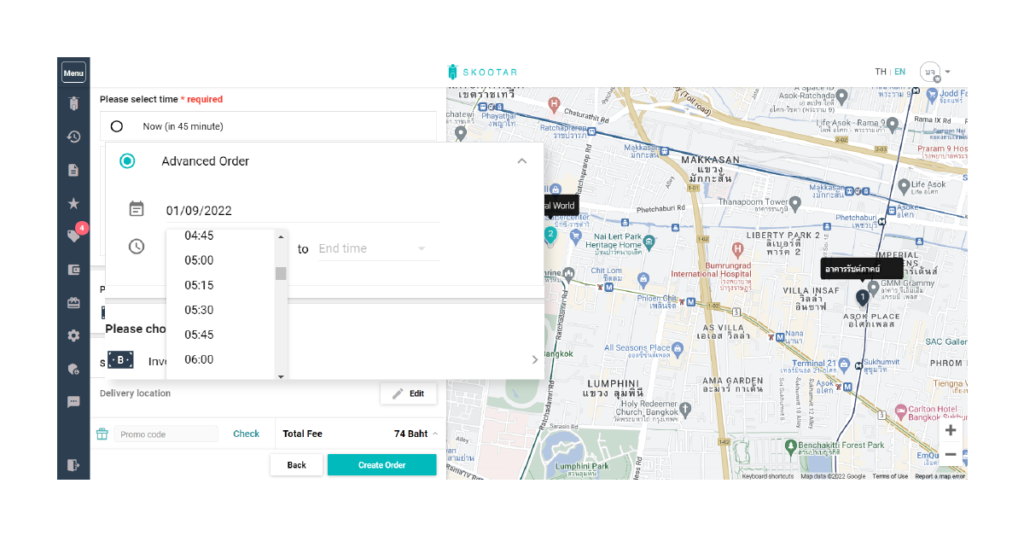Do you already know when to deliver your parcel ?
That’s great, if you already know when to deliver. We recommend you to use our feature – Advance order.
Advance order is the feature that you can deliver when you want and fit your schedule.
How to book for “Advanced Order” ?
- Go to booking screen and selected your preferred vehicle (Bike, Car, Hatchback, SUV, Pick-up car, and Pick-up box) . Insert Pick-up point and Drop-off point.
- Select your Item type and additional service (if required).
- Click on “Advanced Order” on Booking Screen
- Select the date for your job. Then, choose the start time and preferable finished time
- Double-check your details and book delivery.