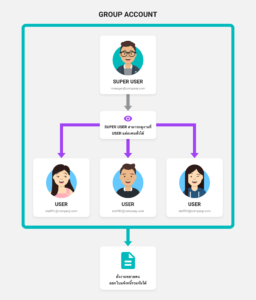SKOOTAR Would Like to Present a New Feature That Will Boost Convenience to All of Business and Employee Customers’ Work
That is the feature that includes group invoice and work monitoring as follows.
- Group Invoice
Have you ever experience receiving several invoices when your company set ups so many accounts? This problem will completely go away with this group invoice feature. The company now can make their order from any accounts they have, but they will receive only one invoice.
For example, Mr. A, Mr. B & Mr. C work for a company called HAPPYCOMPANY and they all separately book an order via SKOOTAR app. As a result, there are 3 invoice bills turned up at the company in the end of the month. With the function of this group invoice feature, the HAPPYCOMPANY will therefore only receive 1 invoice bill from Mr. A, Mr. B & Mr. C altogether.
- Work Monitoring
We categorize user rights into 2 levels, which are Super User Level and User Level. The super user level can look into all the number of orders from the level user.
For example, Mr. A, Mr. B & Mr. C work for a company called HAPPYCOMPANY and Mr. A is a boss of Mr. B & Mr. C. Now Mr. A wants to check orders of Mr. B & Mr. C., therefore this function comes to play as it can specify user rights which enable Mr. A to easily monitor and see the number of orders that Mr. B & Mr. C have made.
If you are interested in trying this feature, you can make a request by sending the following documents.
- Phor Phor 20 and Company certificate.
- E-mail addresses of users you wish to have in the group invoice.
For example:
staff01@company.com
staff02@company.com
staff01@company.com
- Detail to issue an invoice consists of the following information.
– Name and address of the Company
– First name and last name of invoice contact
– E-mail address to issue the invoice
- If you would like to use the work-monitoring feature, please kindly inform the following information.
– E-mail address you wish to rank as Super User Level
– E-mail address you wish to rank as User Level
Terms and Conditions of the Group Invoice Feature
- The invoice that you receive will not specify detail of order that a user has made.
- The invoice will be included in the billing cycle after the process of grouping invoice is finished.
- E-mail addresses of users you wish to include in the group invoice feature must be already registered with SKOOTAR.
- SKOOTAR will take about 5-7 days to install the group invoice feature for you.
For more information, please contact our sales team 02-105-4429.